Have you always worked from home? Or perhaps you are scrambling to set up a make shift home office whilst you self-isolate with the recent Covid19 pandemic? Either way, working from home can have great benefits, as long as you are comfortable…
Whilst a lot of companies offer ergonomic assessments and help with your display screen equipment and desk set up, at home we often don’t have the same luxury. Most of us will make do with the kitchen table and a laptop but realistically this isn’t going to be comfortable long term. So if you want to set up your home office the right way, here’s a few pointers to help you get started:
If you use a laptop we would highly recommend investing in a separate screen, keyboard and mouse if you can. Otherwise look to slightly elevate the laptop on a specific holder. This way you can adjust the screen and keyboard to a more ideal position.
Desktop set up
- Your screen height should be set so the when you look at your screen your direct line of vision is around the top third of the screen (approx. 5-10cm from the top of the screen).
- Your screen should be an arm’s length away (this can vary depending on your vision/use of glasses etc).
- Your head should be held comfortably so that your shoulders are relaxed whilst hands rest on keyboard (your mouse and keyboard should be ~10 cm away from the edge of your desk so that your wrists rest in a neutral position at the keyboard).
- Your elbows should be > 90 degrees whilst using your keyboard (avoid using arm rests whilst using your keyboard).
- If using a phone, place this on the opposite side of the keyboard to your mouse and use handsfree options where possible. A big tip is try not to hold your phone between your ear and shoulder. This will almost certainly lead to some neck pain in the short term.
- If reading/referring to paper documents ensure these are in clear view.
Sitting guide
Get familiar with your office chair and work out what the levers do. If using a table chair you may wish to use a small pillow or rolled towel behind your back to keep your spine relaxed and comfortable.
- Position your chair as close to the desk as able, sitting so your feet are resting on the floor (if unable to comfortably reach the floor a shorter desk or foot rest may be required), knees should be resting slightly more than 90 degrees.
- If you can adjust the seat pan/base of your chair, ensure it is tilted to maintain your lumbar curve, knees should be in line or slightly lower than your hips. You should be able to place a fist between the back of your knee and the chair.
- Sit to the back of your chair (no perching), the curve of your lower back should be maintained by the lumbar curve of your chair. Your upper back should be supported by the top of the chair.
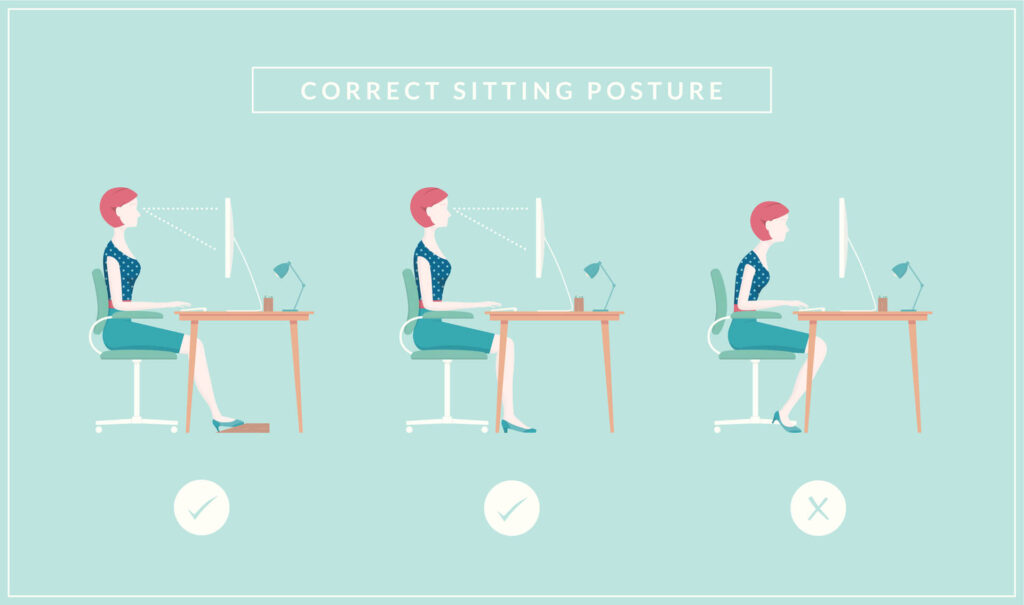
Most importantly, move frequently! Even with the most ‘ideal’ ergonomic set up our bodies fatigue; try and change tasks every 20-30 minutes and aim to stand up and walk around at least hourly.
Keep an eye out on our blog for more helpful information as the COVID19 pandemic continues. If you’ve found this helpful please let us know and if you would like more information or help please contact the clinic.

