How to make a telehealth appointment with Physitrack
Lifecare Physiotherapy is pleased to provide telehealth to our valued customers through Physitrack, so that you can continue to receive health, care and wellbeing services from the comfort of your own home.
Telehealth means that we connect with you via videoconferencing software.
Physitrack is encrypted which means it is safe and secure and allows our practitioner to complete an effective consultation without the need for you to come into the clinic.
The Physitrack software allows us to share our desktop with you via live streaming including exercise videos and educational information to help teach you your exercises and implement your health and wellbeing plan.
We understand that many of you may not have access to exercise equipment at home; this should not be an issue as we have access to thousands of videos of exercises using body weight and objects found in every home.
To have a telehealth appointment all you need to do is:
- Speak to your physiotherapist or the clinic to book a telehealth appointment.
- If you plan on accessing the telehealth appointment on a mobile or tablet, then you will need to download the free PhysiApp application for your device from the Apple or Android store. Open the app store on your phone and type: ‘physiapp’. Tap the ‘get’ button to download the app.
- If you plan on accessing the telehealth appointment via your computer then make sure you have a working camera, microphone and compatible browser (Chrome, Firefox, Safari, or Microsoft Edge are all supported. You can test this here.)
- You do NOT need to give Physitrack access to your data for your telehealth appointment, however you do need to agree to their terms of service.
- Once our therapist has set you up as a client in Physitrack you will receive an email notification which will prompt you to download the application if you haven’t already.
- To attend your appointment on your phone or tablet all you have to do is have your app open on the device at your scheduled time and wait for the call. An email will be sent to you if you are not online at the scheduled time, just click the link to start.
- To attend your appointment on your computer, click on the link in the email to start.
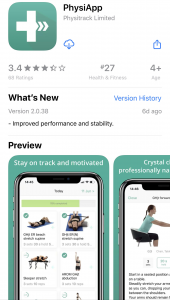
Our team is here to assist at any time if your need any help. Please call us on (08) 9469 9393.

